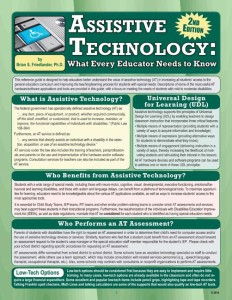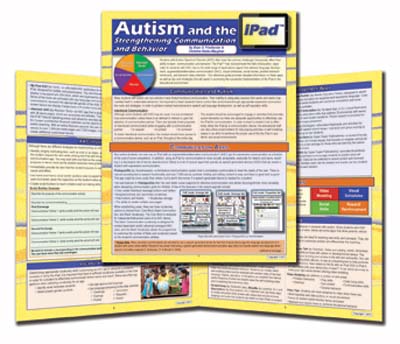Teachers in New York City and surrounding areas can now register at the early bird rate for the upcoming professional development workshop Co-Teaching in Secondary Schools, being offered on Wednesday, March 9 in the Bronx and Thursday, March 10 in Queens. In this full day workshop (9 a.m. – 2:30 p.m.) presenter Lisa Dieker will provide both general and special education teachers concrete and practical approaches for helping diverse learners in middle and high school meet high standards through collaborative teaching, universal design for learning, interdisciplinary collaboration, and the use of technology.
Participants will learn
- Proven techniques for establishing successful co-teaching partnerships between general and special educators
- Effective strategies for supporting students with disabilities in general education classrooms
- How to utilize practical tools to facilitate universal design for learning (UDL) and student assessment
- Ways in which technology can help students with special needs access the curriculum and achieve their full potential
- How to help students learn to advocate for their technological and learning needs
Dr. Lisa Dieker is one of the nation’s most respected authorities on co-teaching and inclusion. She is an in-demand speaker, having provided over 200 workshops and 50 keynote addresses throughout the course of her career. A Pegasus Professor and Lockheed Martin Eminent Scholar Chair at the University of Central Florida in the College of Education and Human Performance, Dr. Dieker coordinates the doctoral program in special education and is Director of the Lockheed Martin Mathematics and Science Academy. She leads numerous research projects focused on systemic change of school districts across the country related to inclusive practices, co-teaching and STEM education. Dieker has received over $15 million in grant funding in and has published 6 books and 2 DVDs on her work in teacher education, along with over 50 chapters and journal articles. She currently serves on numerous editorial review boards and was the associate editor for Teaching Exceptional Children and co-editor of the Journal of International Special Needs Education. She has been awarded the Council for Exceptional Education Teacher Education Division National Service Award and Outstanding Journal Publication Award for 2015; the Council for Exceptional Children (CEC) Children Advocacy Network Advocate of the Year Award; the UCF Graduate Student Mentor of the Year Award; and University of Illinois and Eastern Illinois University Outstanding Alumni of the Year Awards.
The workshop is jointly presented by The Council for Educational Innovation (CEI) and Comprehensive School Solution (CSS), a division of National Professional Resources, Inc. The early bird registration rate (through February 8) is $189 per person. For additional information and to register, please view the event website.